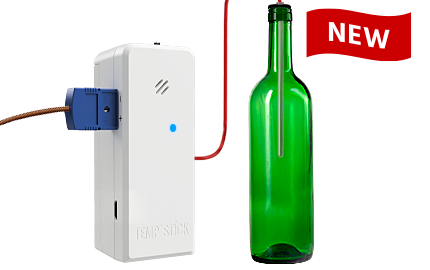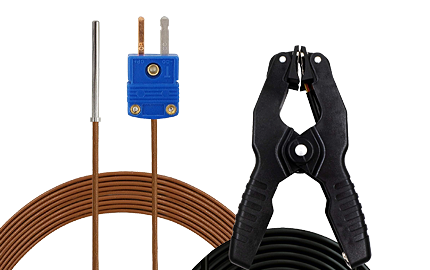This is the process for deleting your data on the Temp Stick by Ideal Sciences app.
As part of our commitment to your privacy and data protection at Temp Stick by Ideal Sciences, we provide you with the option to delete your Temp Stick app account and all associated data. Please be aware that this action will permanently remove your data, including sensor readings, alerts, notifications, and it will cause your sensor to stop recording data. Once deleted, this data cannot be recovered.
The Data We Collect and How You Can Delete It
We collect and retain data indefinitely for your reference and convenience unless you decide to delete it:
- Login and account details
- Personal information in your profile (e.g., name, contact phone number)
- Sensor data and readings
- Alert data and notifications
- Contacts saved in your account for notifications
Account Deletion Process
- Open the Temp Stick App: Launch the app on your Android or iOS device.
- Login: Enter your credentials to access your account settings.
- Navigate to Account Settings: Select the “Account” option in the main menu.
- Delete Account: Find and tap the “Delete Account” option to begin the deletion process.
- Confirm Deletion: You’ll be asked to confirm your decision. Please read the provided information carefully.
- Finalize: Follow the on-screen instructions to complete the deletion.
Go to your Account settings
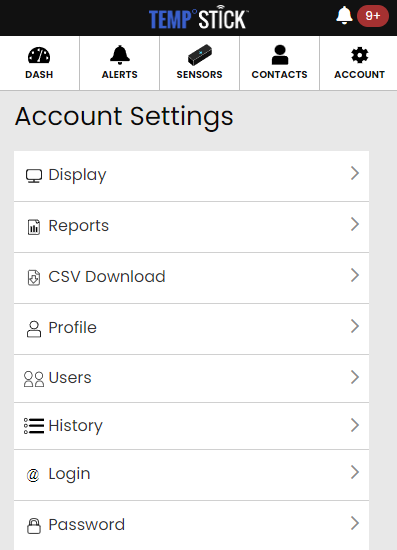
Scroll to the bottom of the page and tap the Delete Account button
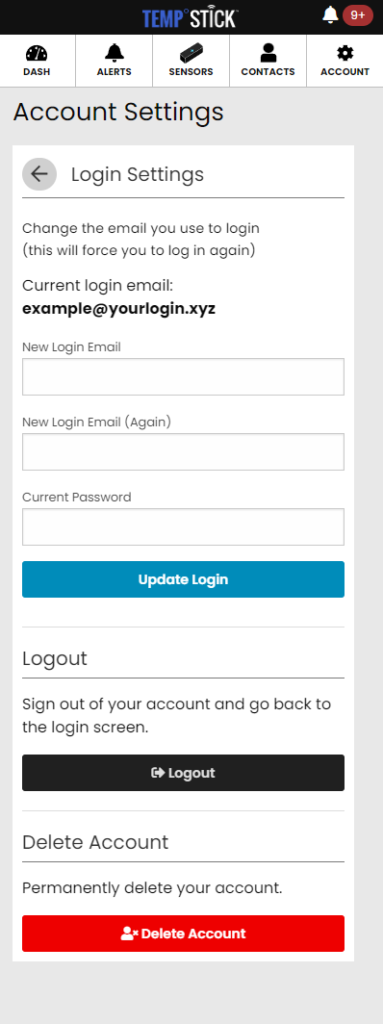
Manual Data Deletion
You can change or delete many aspects of your data directly within the app, such as contacts and alerts, or modify personal information in your profile. If you need assistance with deleting specific data, or if you encounter any issues, please reach out through one of the following methods:
- Contact Form: Visit our Contact Us page and utilize the contact form to submit your request for data deletion. Clearly specify which pieces of data you wish to have deleted.
- Phone Support: Alternatively, you may contact our support team by calling the support number available on our website for assistance with your data deletion request.
After Your Data is Deleted
Upon deletion, you will lose access to any saved settings or data within the Temp Stick app, including your sensor readings. This process is irreversible.
For questions or more information about the data deletion process, please don’t hesitate to contact our support team.