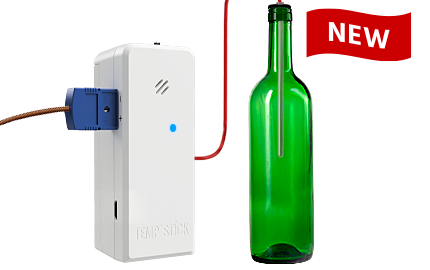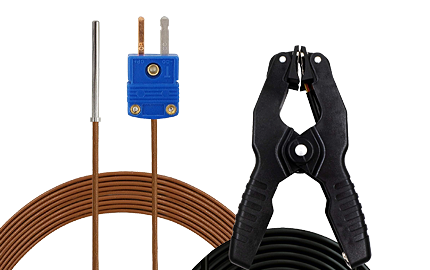How to Set Up Alerts
Need help setting up your first Temp Stick alerts? Here's what you need to do:
First, create your "Contacts":
Contacts are the people who will receive
alerts via SMS, email, or push notifications. To create contacts, go to the "Contacts" section of the app/website,
and click the "+ Create New Contact" button. Enter the contact's name and email address, and they will receive an
invitation email to opt-in for email and text message alerts from Temp Stick.
Secondly, create your "Alerts":
Head over to the "Alerts" section of the
app/website, and click on "+ Create New Alert". You can set up temperature, humidity, internet loss, and low
battery alerts. For each alert, you can assign specific contacts to receive notifications based on their
preference. This way, different people can be notified for different conditions.