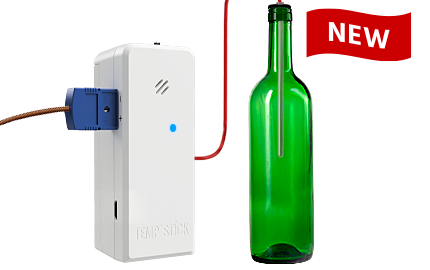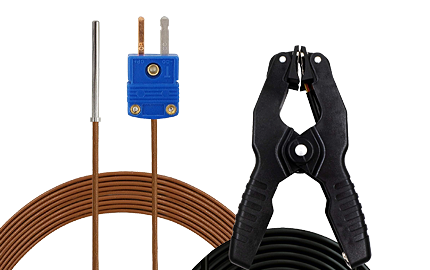I’m Not Receiving My Alerts
If you are not receiving your set alerts follow these troubleshooting steps:
- Check your alerts settings: Go into your alert settings for the alert in question and verify your trigger points are set correctly and the proper contacts are assigned to the alert.
- Check your contacts: In your alert settings make sure you have SMS and/or email enabled for the contacts in question.
For email issues:
- Check your spam folder: Your alerts may be getting routed into your Spam folder.
- Check your firewall: If your using a business network or email your alerts may be getting blocked by a firewall. Check with your network administrator to see if our address can be whitelisted. All email alerts come from noreply@idealsciences.com
For text message issues:
- Check your phone number: In your contact settings verify that the phone numbers have been entered correctly.
- Check with your mobile provider: Verify with your mobile provider that our text message alerts aren't being blocked for any reason.
For push notification issues:
- Download the app: In order to receive push notifications from Temp Stick, each contact will need to have the Temp Stick app installed on their device.
- Make sure push notifications are enabled on your device: Go to the settings for the Temp Stick app and make sure "Push Notification" permissions are enabled.