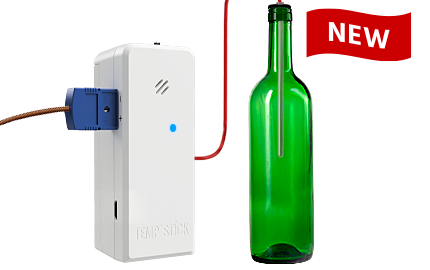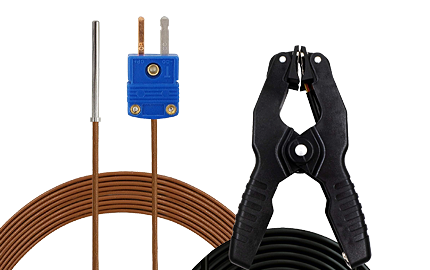Setup Using a Laptop or PC
This alternative setup process must be done from a WiFi capable laptop or PC:
- Visit mytempstick.com and create a new Temp Stick account or log in to an existing account.
- Navigate to the sensors section and click the button for "+ Add New Temp Stick".
- Follow the on-screen instructions for setting up your Temp Stick.