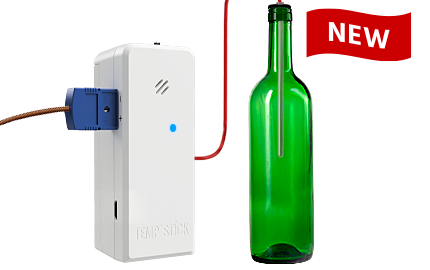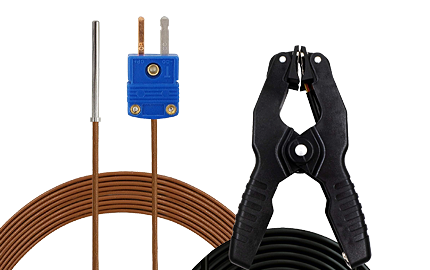Using a Hidden WiFi Network
The process of connecting to to a hidden WiFi network is done during the initial setup process or by clicking the "Update WiFi" button in the sensors section of your Temp Stick app if you're already connected to a different network.
During the process of connecting to a WiFi network, you'll be presented with a list of available WiFi networks in the area. To access a hidden network, simply select the checkbox labeled "Use Hidden Network" and manually input your WiFi network name (SSID) and password.
Important: These fields are case-sensitive, so be sure to enter your network name precisely as it is configured.